I have around 50 interior elevations that will be on around 12 sheets. I've setup a view template and applied it to all of them and that works great. The problem is that the grid bubbles, sections, reference planes and level datum symbols extend too far beyond the view's crop line.
I see that there is annotation crop but that doesn't affect these three components. Is there a third crop that I'm missing or maybe somewhere in the view templates that controls how far beyond the crop these get extended? Better yet is there some way to set these up for one view and then apply that to all my views (like a template)?
Thanks for your help.
(I know I can adjust these in each view but when you have so many views it would take forever. Not to mention their positions wouldn't be uniform.)
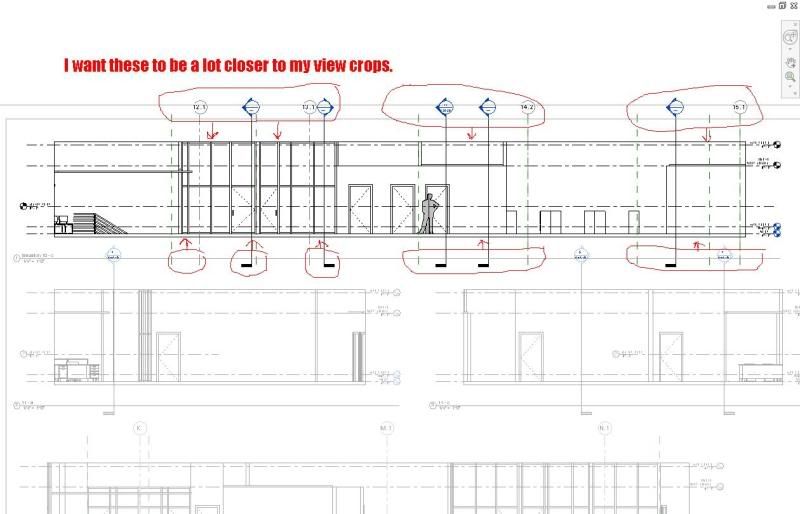




 Reply With Quote
Reply With Quote
