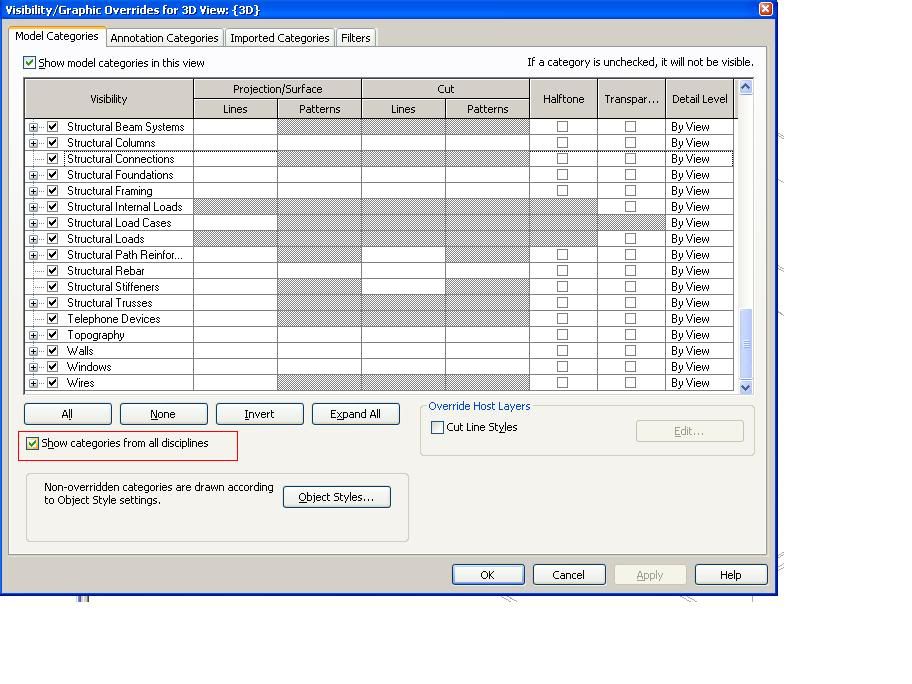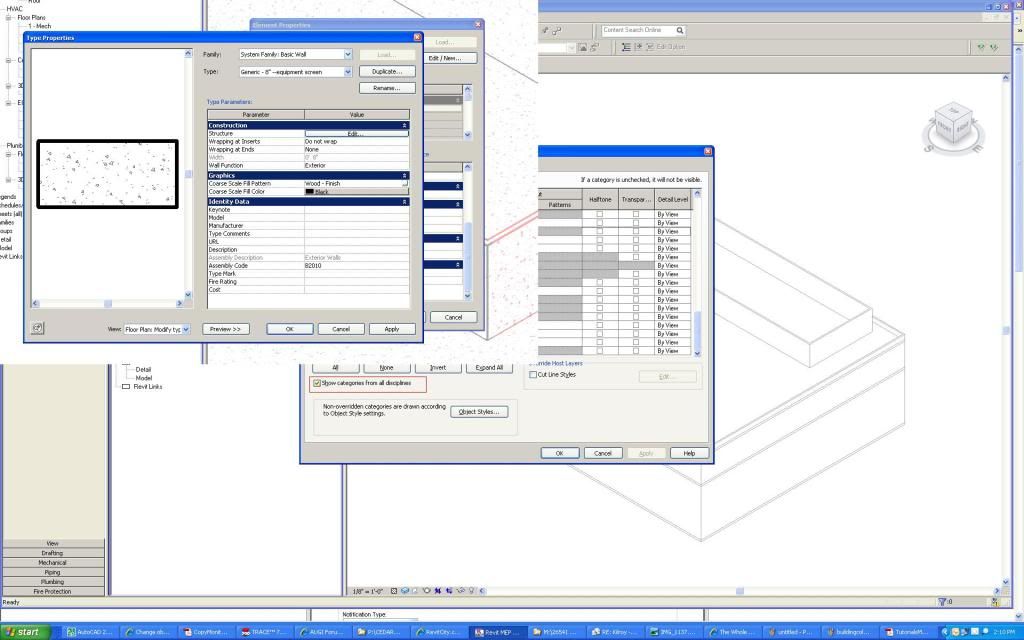I am pretty sure this should be under visibility settings but for the life of me I cannot find walls or floors. I want to change the color of the building(by the way whats a good color?)
Anyone know where this is at?
Right now its showing up as clear wireframe. See attached pic.
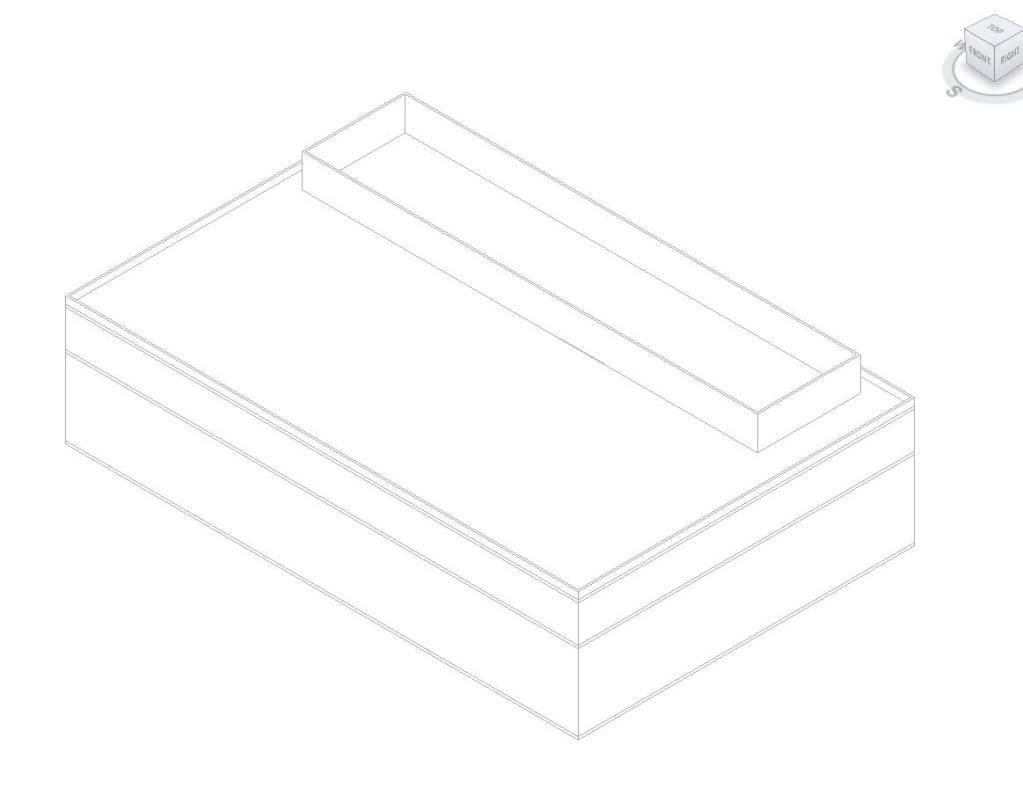




 Reply With Quote
Reply With Quote