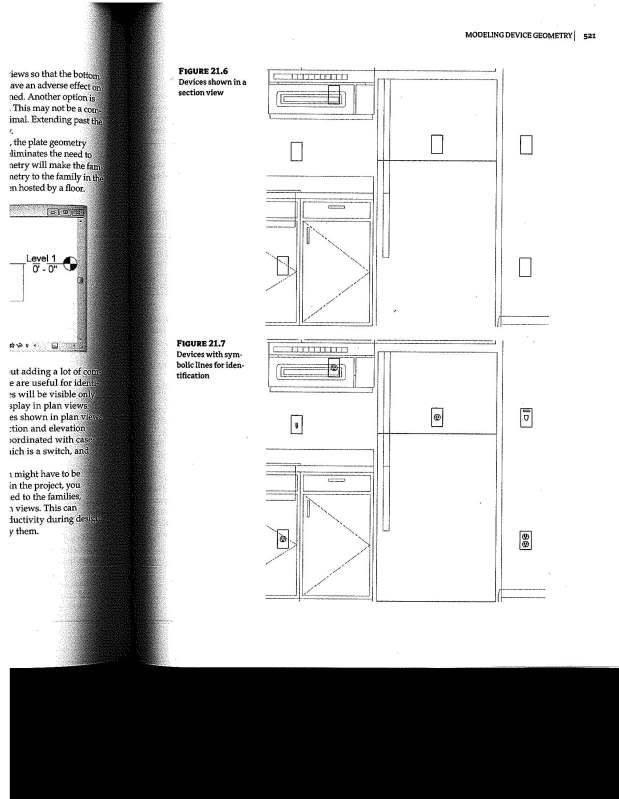I am trying to draw a duplex so that in elevation it looks like a duplex. So I draw the receptacles in plan view using the symbolic lines command. When I insert the correct symbol appears in plan view but when I look at a section/elevation the receptacles do not show up, it still looks like a box. What are the possibilities of why the symbolic lines are not showing up?
Thanks.




 Reply With Quote
Reply With Quote