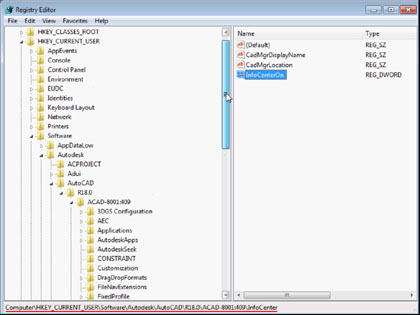Originally Posted by
AutoCAD Services and Support
How to disable the Communication Center in Autocad?
Issue
You are working in a secure location and you do not want the system to connect to the internet. You would like to disable the Communication Center.
Solution
You will need to open Regedit and search for InfoCenterOn. You will need to change the value from 1 to 0.
Windows 7
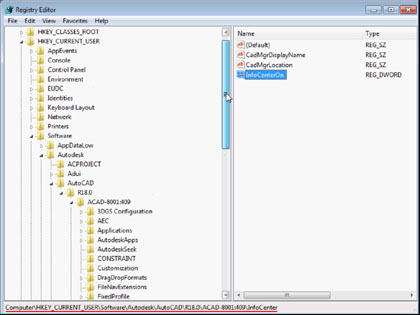
linky
Code:
(vl-load-com)
(defun c:InfoCenterOff ()
(princ "\rINFOCENTER: ")
(princ
(vl-registry-write
(strcat
"HKEY_CURRENT_USER\\"
(if vlax-user-product-key ; If 2013
(vlax-user-product-key) ; Use 2013 function
(vlax-product-key) ; Use legacy function
)
"\\InfoCenter"
)
"InfoCenterOn"
0
)
)
(princ)
)
...
More on vlax-User-Product-Key.
** Edit - You may want to close and open a new session for the GUI components to actually be removed. If that can be done within the active session (without closing, reopening), I am unsure how to accomplish this via LISP.





 Reply With Quote
Reply With Quote