I have my alignments and profiles all set-up they way I want them. The only problem I'm still having is I have a profile that goes from 0+00 to 31+57. I have the profile inserted, but I want to insert another one of just stations 0+00 to 13+00. I'm using the "Create View" command under profiles and I believe I'm doing it right but I'm still getting the full profile from 0+00 to 31+57. Here are my settings in the attached .jpg. What am I doing wrong? Any help is much appreciated.
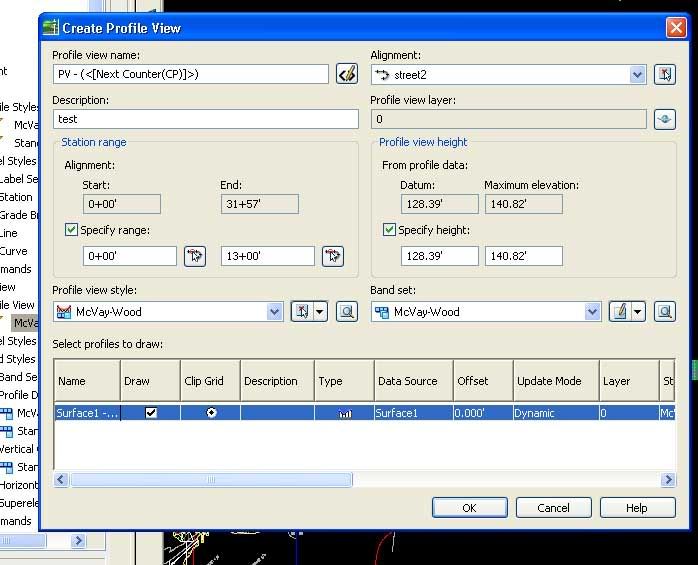




 Reply With Quote
Reply With Quote
