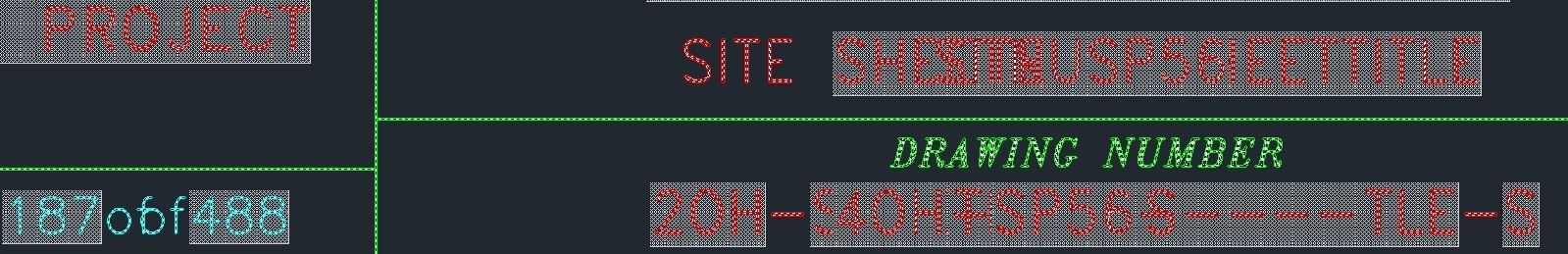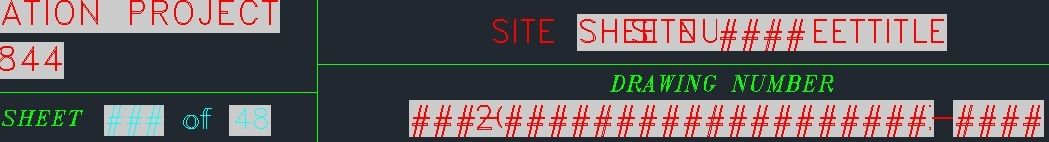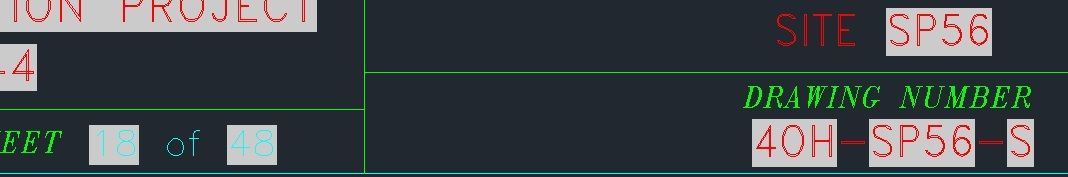I am trying to set up a title block for some files that have already been created. I wanted to know if I am going about this the right way.
I have created all the text and lines in the layout space in a new drawing file. The text has fields associated with it to grab information from my Sheet Set Manager (such as page number, project name, drawing number, etc). (1) Do I need to now select EVERYTHING on the page and create a block out of it? (2) What is the best and easiest way to insert this into drawings/layouts that have already been created with viewports and page setup type of things already completed and set?
Basically, I took my title block file and added it to my sheet set manager so I could see the changes being made were correct. Then, I selected everything in the layout, clicked the "create block," removed the title block from the sheet set manager, saved the file, selected the block, and copied it. I then opened one of my drawings in my sheet set manager, went to one of the layouts that needs the title block, and tried both "paste" and "paste as block." These worked to get file into the drawing, however it is not pulling all the information from the sheet set manager. The fields that are CURRENTSHEETNUMBER, CURRENTSHEETCUSTOM, CURRENTSHEETTITLE don't seem to be working properly. Either I see # signs or the lettering is all on top of itself, like it is calling information twice. UPDATEFIELD doesn't seem to do anything. The only way I have found to get the title block to update with the correct information in the new layout is.... after using the plain 'ol "paste" to insert the block, to explode the block (which then updates everything with the correct info), and then re-create the block. While, this works, I really don't want to do this for 50+ sheets. I figure I must be doing something wrong.
~Thanks for any help anyone can give me. Let me know if there is any other information needed.




 Reply With Quote
Reply With Quote