Hi all,
I'm begginer and i have this problem that suddenly i cant draw pipes i 3d. It changed while i had been working. AMEP now just display single line. And i want 3d pipes. I can also say that still I'm able to draw ducts in 3d.
please help - how to back to 3d pipes??
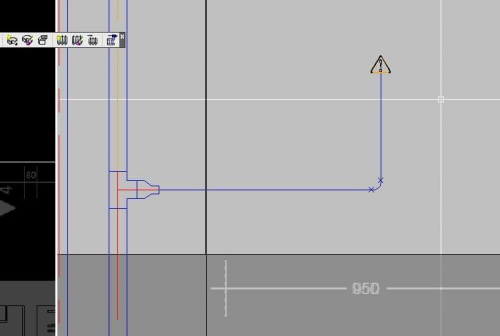




 Reply With Quote
Reply With Quote

