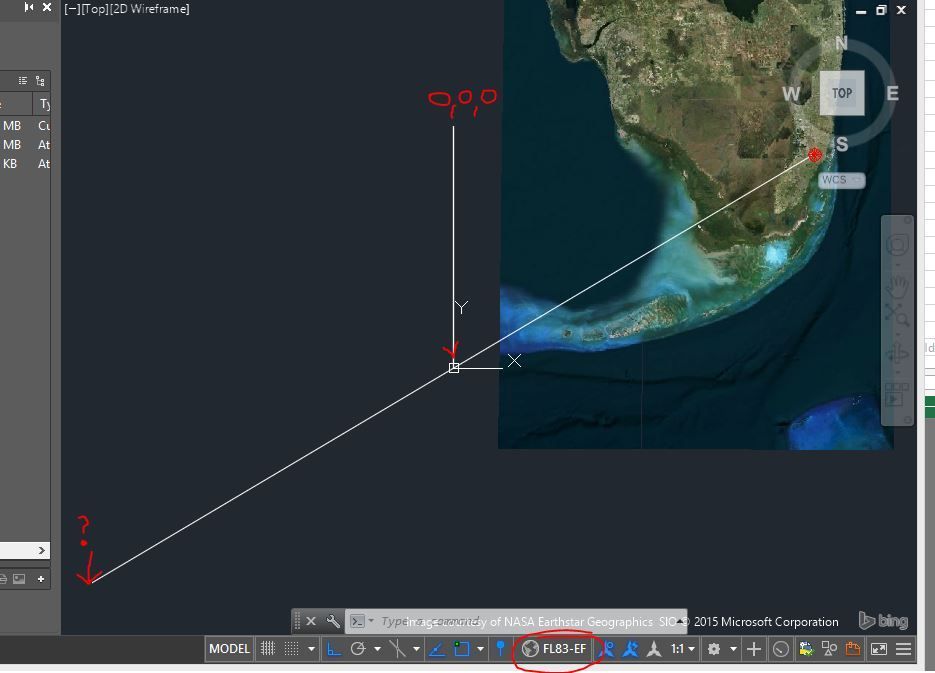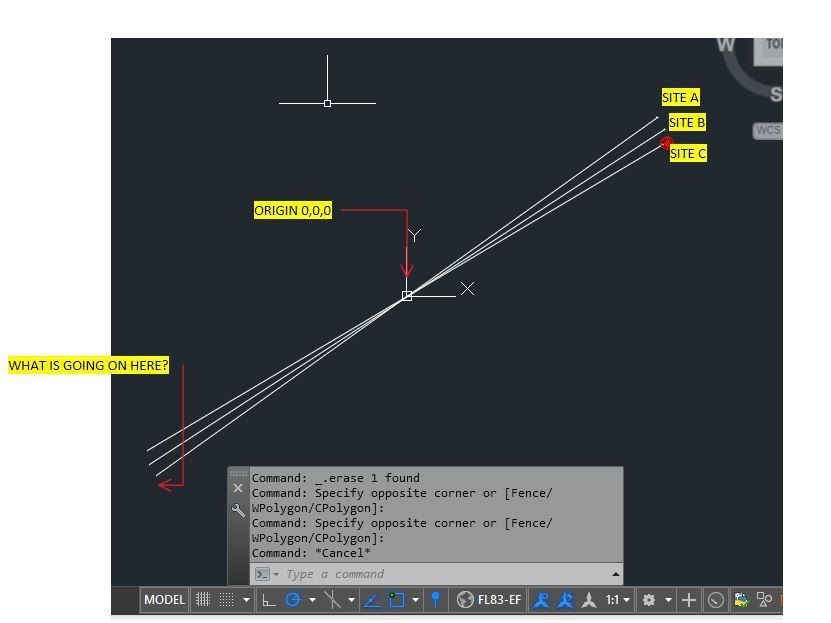Hello everyone I am stumped.
I created a point on a georeferenced file to get a coordinate point. The actual point when I click on it shows one value, if I add a field next to it to extract that points xy position, the values are very different.
If there a variable I need to maybe look at? Ideally I would want both values to be the same.





 Reply With Quote
Reply With Quote