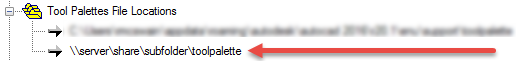Originally Posted by
Brian Benton

Our pipe catalogs, tool pallets, and printer files are in a central location on our server. I have to set up these files paths on each user's workstation manually. I made a profile from my workstation but when I loaded it on another users workstation the Ribbon was gone. What do I need to do differently to set up a profile that all users can use?
Pipe Catalog is specified in the application, and Registry saved as part of the user's Profile here:
Code:
HKEY_CURRENT_USER\SOFTWARE\Autodesk\AutoCAD\R20.1\ACAD-F000:409\Profiles\<YourProfileName>\Preferences\AeccUiNetwork100
... So configuring the Profile, exporting same, cleaning out any unwanted bits, and deploying that Profile will suffice.
Distributing Tool Palettes has been / can be a point of frustration - basically, you configure it, export it, ensure that the network locations for the Tool Palettes, dependent Blocks, Images, etc. are all included in SFSP, and then you can utilize them from the other clients. I'm sure that RK can provide more detail here from his site.
The Ribbon is part of the UI - for that, setup Main CUI primarily, your Enterprise CUI (if applicable), and any CUI's loaded as Partial, not forgetting any Autoloader apps with CUI.
Depending on your situation, you may want Main CUI local for speed, and reference in any 'common' CUIs from a network location (same for CUI-related images, dependent LISP, etc. being in SFSP).
I usually make a 'void' copy of the OOTB Main CUI, and customize the original, setting up partials, workspaces, etc. and then do the same for users when I deploy via Script/BAT, etc. which gives both the user the ability to do what they want thereafter, and you the ability to perform same automation effectively restoring to original deployment should they mess it up entirely (pretty rare).
[Edit] - Main CUI _must_ be located in a folder that is _not_ read-only to user's NTFS / AD (Active Directory) Account permissions, or they will not be able to modify.
[Edit] - If you use Enterprise CUI, this will prove to be invaluable. 
[Edit] - Forgot about Printers; these are simply made available through Profile's applicable Options under Printer heading, and distributed as part of your .ARG (Profile). Just be sure that all dependent CTB, STB, PMP, PC3, etc. files are available on the network. You may want to recreate any critical PC3, PMP files using 2016 to ensure they work properly.
Just be sure that your IT Admin makes the critical network files/folders read-only for most users, so only those in CAD Admin role have Modify access per NTFS / AD Account & Security Group permissions. This will let your CAD Admin make necessary changes, without users being able to modify without CAD Admin even knowing (implicitly affecting others).
HTH




 Reply With Quote
Reply With Quote