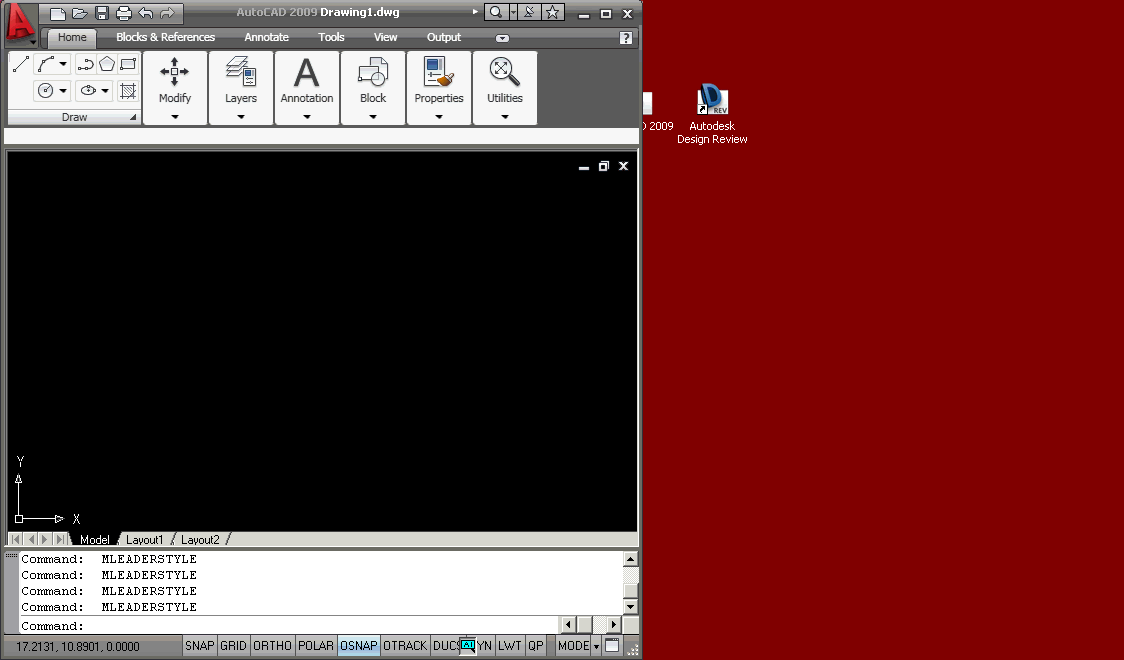we have a workstation in the office that will not display the scalelist dialogue box so we can add additional scales. nor will it allow the command line to have more than one line.
we've tried alt+spacebar, but the move option is grayed out. have changed to every workspace there is to no avail. when you select the custom command on the scalelist, the screen changes like its wanting to do something,
but the dialogue box is not there. we've tried typing the command, same issue.
any suggestions?





 Reply With Quote
Reply With Quote