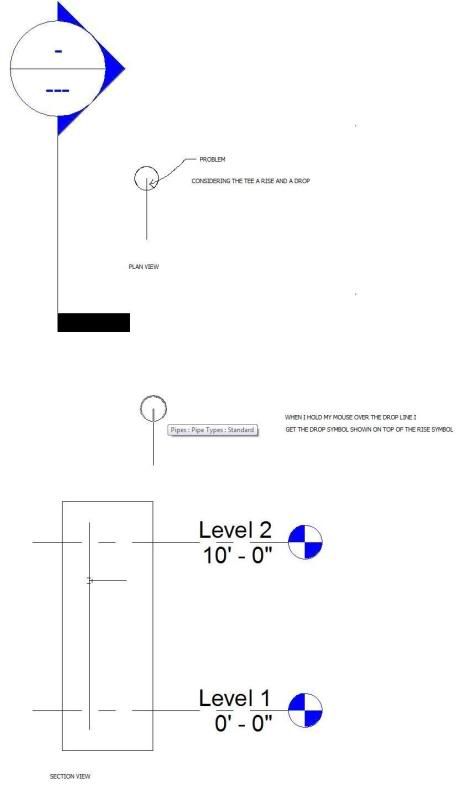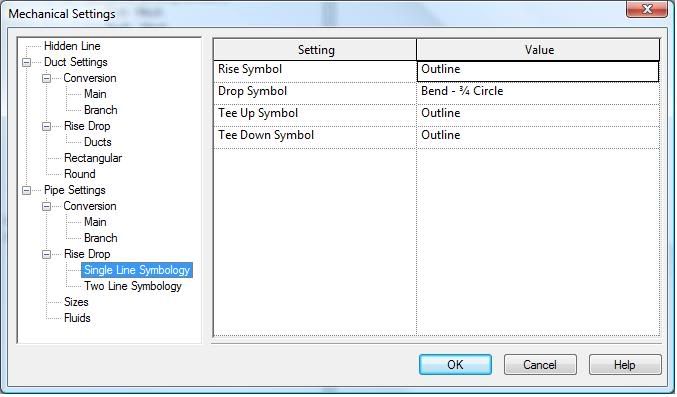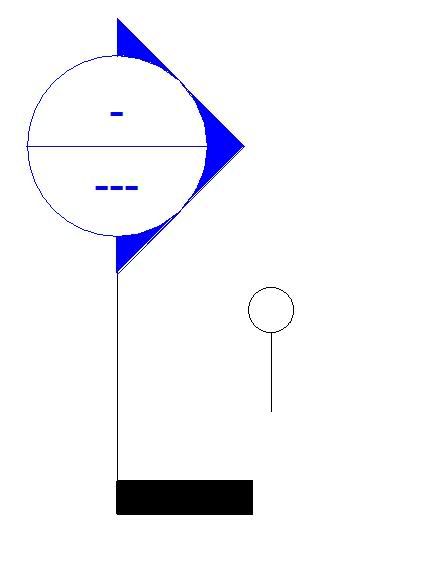I can't figure out why the Pipe Rise vs. Pipe Drop doesn't work properly. Sometimes the rise uses the proper annotation (from mechanical settings) and sometimes is uses the drop symbol... the same with the drop...often it is the drop, but sometimes it is the rise symbol...doesn't make full sense, and I suppose it is related to the view range of each view.
Do people have issues with it, and if not, can you explain how to get it to look properly?
In the meantime, I will look at the help file.
Thanks,




 Reply With Quote
Reply With Quote