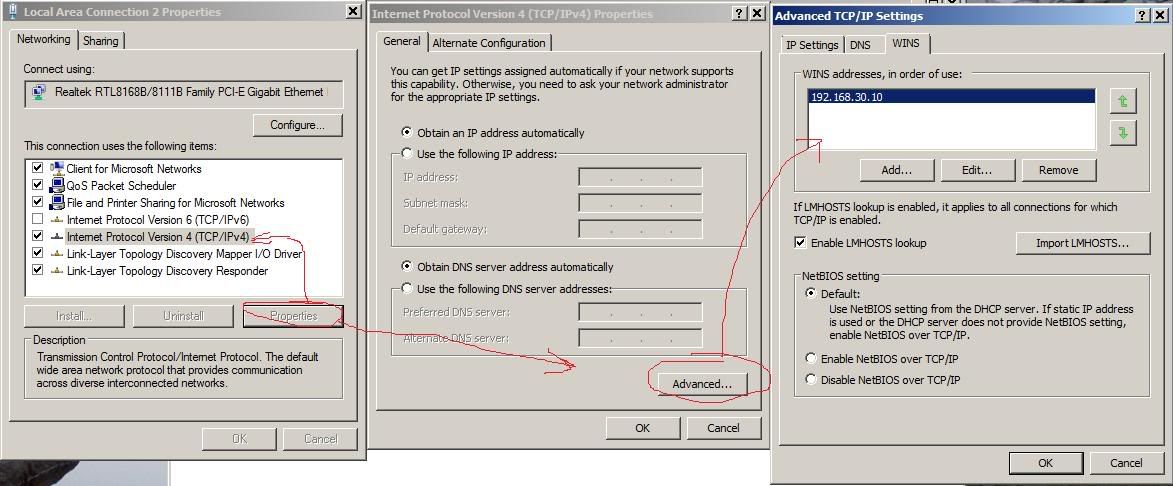We recently upgrade to a few 64 bit PCs and for some reason 9.8 times out of 10 Navisworks will fail at obtaining a license from our licensing server. My 32bit laptop works perfect on the same connection.
I have tripled the "FLEXLM_TIMEOUT" variable in the environment variables thinking that it was just timing out too quick but that has not had any effect. However, this change did solve the problem I was having getting Revit Arch/MEP/Struct to license.
Has anyone else seen the same problem or have a quick fix??
- Chris




 Reply With Quote
Reply With Quote